Lawyering in the Age of Smart Machines (Spring 2023)
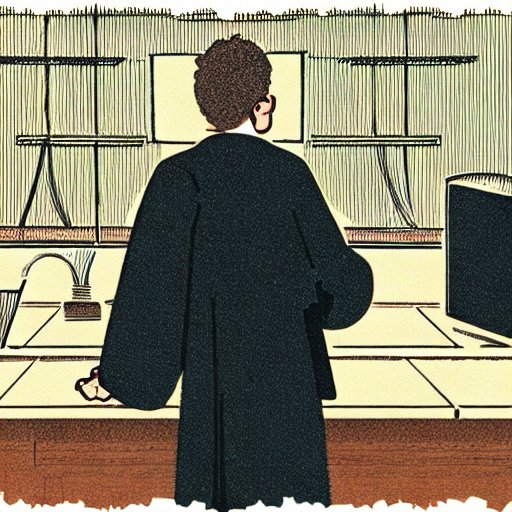
About Professor Steenhuis
Quinten Steenhuis, QSteenhuis@suffolk.edu
Pronounced: STAIN-house
Quinten Steenhuis is a member of the Legal Innovation and Technology Lab at Suffolk where he is the technical lead of the Court Forms Online project. Before joining Suffolk Law School, Quinten was a legal aid attorney, systems administrator, and software developer at Greater Boston Legal Services for 12 years.
Quinten is also the owner of Lemma Legal Consulting and builds apps using legal technology for law firms around the world, including MADE and UpToCode. He received his B.Sc. in Logic and Computation with an additional B.Sc. in Political Science from Carnegie Mellon University and J.D. (cum laude) from Cornell Law School.
In 2021, Quinten was named a "Legal Rebel" by the American Bar Association Journal. His work has been cited by the White House.
Meeting Time
LAW-2156-AD
Tuesday 02:00PM - 03:50PM, Sargent Hall, Room 325
We may have 1 or more classes via Zoom, but our default will be hands-on in-person instruction.
Course overview
Becoming familiar with legal technology as a consumer, author, or project manager is a competitive advantage in today's legal market. Lawyers today use technology to:
- Run the business side of the law firm, including
- Tracking client information
- Reaching new clients
- Help make decisions
- Reduce repetitive tasks through automation and templates
- Deliver legal services directly to consumers
Lawyering in the Age of Smart Machines is a survey-style seminar that aims to introduce you to the use of legal technology in the practice of law. We will focus closely on the access to justice problem and the needs of people who cannot afford to hire attorneys.
50% of your grade will be based on a final project that incorporates legal technology. Most students will create a simple "app" that solves a legal problem using the tools and processes of the Document Assembly Line. You may also choose a different technology to develop your final project. You do not need any prior coding background or experience to earn an "A" in this class.
About half of our in-class time will be spent on discussions and exercises that get you thinking about legal technology, and about half will be hands-on training with a representative sample of legal technology tools. We will spend special attention to the free and open source Docassemble application.
We will have frequent guest speakers and readings that address different aspects of legal technology and law.
Course materials
There are no required textbooks for this class. All readings will be available online for free.
Course Goals & Learning Objectives
| GOALS | OBJECTIVES | ASSESSMENTS |
|---|---|---|
| Upon successful completion of this course, students should be able to know/understand: | Upon successful completion of this course, students should be able to: | How the student will be assessed on these learning objectives: |
| Students will know what technologies are being used by lawyers and others to assist with distinctly legal work, and understand the possibilities and fit of different legal technologies | Identify different kinds of legal technology, and compare the benefits and disadvantages of different tools for different scenarios | In-class discussion, presentations |
| What ethical and regulatory issues are presented by legal technology | Describe the current regulatory landscape and challenges posed by ethical rules for additional legal technology, as well as the potential moral considerations in both additional automation and potentially failure to automate routine work | In-class discussion |
| Know how to break down a process analytically into component parts | Map a process and identify inefficiencies and potential improvements | Demonstrated through project work |
| How to build a software application that does useful legal work | Identify a legal technology need, work with clients to create a project scope, develop software requirements and automate a single process from start to finish | Final project; interim assignments |
| How to model legal knowledge and reasoning | Break a legal rule or piece of legal knowledge into discrete, automatable components using diagrams and software tools | Assessments and in-class discussions |
| What career paths are available for technologically savvy lawyers | Describe the many roles of technology in the legal practice and how technical knowledge can assist in different job functions | In-class discussion |
Grading
There is no forced curve in this class. Grading is wholistic, focused on your growth and ability to apply the skills we learn in class.
Graded assignments
Your final grade will be based on the following work:
| Component | Percent |
|---|---|
| Legal tech assessment | 10% (opportunity for extra credit) |
| Weekly journal entries | 10% (pass/fail) |
| Plain language exercise | 10% |
| "Free tool fiesta" | 10% (group project) |
| App "teardown" | 10% |
| Final project outline | 10% (pass/fail) |
| Final project presentation | 5% |
| Final project | 35% (potential group project) |
My goal is to give you a chance to demonstrate your mastery of the material in multiple ways over the course of the semester and to avoid a single high stakes assessment. You will have an opportunity for frequent feedback and advice on your final project.
Class participation not graded
Class works best when everyone is an active participant. However, research shows that using class participation as the basis for grading is often arbitrary and unfair. Therefore, class participation will not factor into your final grade.
Philosophy
The philosophy of this course is that by becoming familiar with legal technology and using it to solve real problems, you will be able to become a better critic, regulator, purchaser, and consumer of legal products as a practicing attorney. I do not expect you to become expert software developers. You should learn "just enough" to be useful in your future work.
I will do my best to provide you opportunities for growth in this class, and I expect you to come into the class with a "growth mindset".
The process of computer programming often involves repeatedly running into errors. Errors are an opportunity to learn. In addition, creating a successful product requires iteration. The first draft is often the first chance to do real discovery about what works and what does not work.
As new coders, you will need to ask a lot of questions. I will never "hide the ball" or refuse to answer direct questions. Questions are part of the learning process, especially for new coders. Failing to ask questions may frustrate and slow you down.
If you are stuck on a problem for more than 30 minutes, ask for help! Use Teams, ask a friend, or send me an email. Chances are there will be a more interesting problem to solve after we get past your "blocker".
Software development is a highly results-oriented domain. It is not just okay, but expected to use libraries, prewritten code, and samples to reduce reinvention of basic components of your product. I expect each student to produce unique work, but not to waste time rewriting code that already works to achieve a goal.
Being successful in this class means:
- Asking for help and feedback early. You will not be graded negatively if you don't understand everything right away. It's expected to need to ask many questions early on.
- Accepting that you will run into errors and perhaps dead ends
- Your first draft will look very different from your final product
- It is not just okay, but an important part of the process to collaborate, share early drafts, and gather feedback.
Software development is a creative endeavor that can be truly exhilarating. There is the struggle of creation and then the excitement and joy of producing something that can live on in the world. Most of all, it should be fun.
Learn more about growth mindset
Policies
Assignment due date flexibility
I have arranged a schedule of assignments that paces the work over the full semester. But I understand that it may not account for work in your other courses or life responsibilities.
If the deadline for any assignment does not work for you for any reason, I am embracing a flexible deadline approach to this course. Work may be turned in on an alternate schedule without any grade penalty. To use this flexibility:
- Propose a new deadline for the assignment. I will let you know if the new deadline works. (Up to 1 week will normally be automatic).
- Understand that it may take me longer (at times substantially longer) to review work that is not turned in on the regular schedule, which may delay your grade and feedback on the assignment.
Accommodations
If you anticipate issues related to the format or requirements of this course due to the impact of a disability, it is important that you contact the Law School's Dean of Student Office for further information and assistance, including information on disability-related accommodations. We can then plan how best to coordinate any accommodations.
Attendance Policy
Observe Suffolk Law School's general attendance policy. All work can be turned in electronically through Teams. In the event that the University cancels classes, such as for severe weather, you are expected to continue with assignments as originally scheduled unless otherwise communicated through email.
Course Schedule
The schedule, policies, procedures, and assignments are subject to change in the event of extenuating circumstances, by mutual agreement, or to ensure better student learning. This course is a work in progress, and I'm always looking for ways to improve. Therefore, mid-course corrections should be anticipated! This online version will be the most "up to date," so if you print this, just be aware that the "official" version will be the digital version available at this web page.
Class Schedule and Assignments
Legal Tech Assessment (self-paced, start any time)
You will all receive a login to the Procertas Legal Tech Assessment. This is a self-paced learning module that should take between 10-15 hours for most students to complete. It will teach you advanced Word, Excel, and PowerPoint skills. You can start this at any time.
Module 1: Can the legal system provide? Using legal technology to close the access to justice gap
In this module you will learn about the access to justice gap and the advantages and disadvantages of the dominant method of delivering legal services in our country. By the end you should have a brief overview of the problems and possible solutions to delivering legal services in an affordable and accessible manner to the majority of the country.
Class 1: January 24 Intro to the access to justice problem
- The Access to Justice Problem (continue on to read Approaches to solving the access to justice gap and Technology to solve the access to justice gap)
- John O. McGinnis & Russell G. Pearce, The Great Disruption: How Machine Intelligence Will Transform the Role of Lawyers in the Delivery of Legal Services
- Merken, Sara. "Why Clio's Jack Newton sees profits and progress in the 'latent legal market'", Reuters, August 12, 2021, perma.cc
In-class topics:
- Class overview, policies
- Growth mindset
- What is access to justice?
- Case study: MADE
Module 2: Introduction to computer-aided decision systems
In this module, you will learn to translate a legal problem into a form that can be understood by an average person as well as a computer. By the end of this module you should be able to create a flowchart representing a legal problem and translate it into a QnAMarkup chatbot.
Class 2: January 31 Introduction to programming with QnAMarkup, guest David Colarusso
- Read Atul Gawande, The Checklist, The New Yorker (Dec. 19, 2007), perma.cc
- Go to qnamarkup.org. Read the syntax and watch the video intro.
In-class topics:
- Applying QnAMarkup to DACA
- Short QnAMarkup example exercises
- Practice time with QnAMarkup
Class 3: February 7 Overview of document automation, Guest Dorna Moini of Documate
Our guest will join for the second hour of class.
In-class topics:
- What is document automation?
- What is document automation good for?
- What is the difference between:
- A triage tool
- A basic "fill in the blank" form tool
- An expert system
- Legal product case studies:
- Hello, Divorce
- Scholar Shield
- Discussion: what topics can be automated? What would you need to make an automation useful?
Module 3: Speaking the right language
Tools that help consumers and self-represented litigants must be easy to understand and use. But writing with plain language in mind is not easy. By the end of this module, you should be able to recognize common problems with writing that make it difficult to read and be able to make simple changes to writing to improve it.
Class 4: February 14 Fall in love with plain language, guest Maria Mindlin of Transcend
Set up a meeting with Professor Steenhuis to discuss your final project ideas
- Read Use plain language and Format text for legibility
- Read Plain Language is For Everyone, Even Experts, perma.cc
- Resource: PlainLanguage.gov. Skim sections about Plain Language.
In class topics:
- Learn about plain language basics with Maria Mindlin (hour 1)
- Go through examples and exercises in second half of class
Module 4: Do it right, do it 1000 times: using software to automate legal documents
In this module, we will take a closer look at document automation and legal process automation more broadly.
Class 5: February 21 Docassemble Hello, World exercise
- An Introduction to Docassemble
- Explore the Docassemble.org website.
- Make sure you have an account on the Suffolk LIT Lab Docassemble server, https://apps-dev.suffolklitlab.org.
- Building your first expert system
- Skim Lauritsen & Soudakoff, Keys to a Successful Document Assembly Project
In-class topics:
- Docassemble Hello, World
- Basics of logic
Class 6: February 28 Using the Assembly Line Weaver
- Review all sections under "Authoring your interview" (skip the "Appendix: Understanding the YAML code")
- Read Building your first expert system
- Steenhuis and Colarusso, Digital Curb Cuts: Towards an Inclusive Open Forms Ecosystem (2021), Akron Law Review
In-class topics:
- Starting with a form
Module 5: "Lean" in to Project Management
In this module, we will learn the basics of project management as a technique to manage work.
Class 7: March 7 Process automation and project management, guest Jared Jaskot
In-class topics:
- Create a Calendly booking page
- Complete the exercise at "Create a form with Microsoft Forms" (about 15 minutes)
Second half of class: guest Jared Jaskot
Module 6: Not every problem is a nail: choosing the right tool for the job
In this module, we will learn about choosing the right tool for the right job and how to evaluate legal products.
March 14 (No class, Spring Recess)
Class 8: March 21 Legal product evaluation and vendor selection, project work time
- Six Steps for a Successful Vendor Selection, https://perma.cc/Z7GZ-99WX
- Vendor Assessment Evaluation, https://perma.cc/Y7ZP-N6GE
- Gartner's magic quadrant
- Lauritsen and Steenhuis, Substantive Legal Software Quality: A Gathering Storm?, International Conference on AI and Law.
In-class topics:
- Discussion of different methods of evaluation
- What are some products that a small firm might need?
- Zero in on one kind of product. What features would you consider important?
- Use the framework to evaluate a product you are familiar with (e.g., Microsoft Teams or Blackboard)
Second half of class, independent work time with your final project
Class 9: March 28 Free Tool Fiesta
In-class time is devoted to your 5 minute presentations of a legal technology tool that might be adopted by a small firm.
Module 7: Designing for justice with legal technology
In this module, we will learn about user-centered and legal design. We will also consider the ethical implications and limits of traditional user-centered design.
Class 10: April 4: Legal design, guest Nicole Bradick
- 20 Quotes from "Don't Make Me Think" by Steve Krug, perma.cc
- Read the whole chapter How to write good questions
- Summary of C.R.A.P. design principles
In-class topics:
- Design is everywhere:
- Visual design
- Process design
- Usability and user experience
- What is legal design?
- Just remember "CRAP":
- Contrast
- Repetition
- Alignment
- Proximity
Second half of class: guest Nicole Bradick
Class 11: April 11 "Finishing" our work, getting feedback, advanced Docassemble skills
In-class topics:
- When is our work "done"?
- Expert review vs usability testing
- Demo of usability test
- Perform a simulated usability test of a classmate's form
In-class work time on your final project
Module 8: Should software eat the legal world? How legal regulation can crash into a vision of a self-help world
In this module, we will reflect on the ethical considerations that are raised by legal technology.
Class 12: April 18 In-class legal ethics exercise; Guest Colin Levy
- Read M.R.P.C. 5.5
- Lauritsen, Liberty, Justice, & Legal Automata, perma.cc
In-class topics:
- What is the line between legal information and advice?
- What is "unauthorized practice of law"
- Are legal apps performing "law" or "literature"?
- What happens if only lawyers can help people with law?
Second half of class: guest Colin Levy will join us
Class 13: April 25 Final project presentations
In-class topics:
- Class is reserved for your 5 minute presentations and feedback from peers.
Final project
What tools can I use?
This semester, we will spend several hours in class working with the open source tool Docassemble and the LIT Lab's Document Assembly Line project, framework. Many students will choose to use this for their final project. You will have the most support with this tool.
If you choose a Docassemble form that is appropriate to be hosted on CourtFormsOnline.org, there is a chance that it will eventually be published (usually at least a semester later). You may also choose a Docassemble project that is suggested by a state that the LIT Lab works with, including:
- Alaska
- Illinois
- Louisiana
- Maine
- Massachusetts
- Michigan
- Minnesota
- Texas
- Vermont
You may find a form on the Form Explorer index page. Note: there is no requirement to automate a "unique" form but many high-interest Massachusetts forms have already been automated, which may reduce the chance of your work being published.
You may also use:
- QnAMarkup
- Documate
- Microsoft Forms + Power Automate
- Or any other form building or chatbot tool, even if we didn't discuss it in class (with preapproval)
What to build
Your final project should likely be a relatively simple, self-contained legal app that either does:
- document assembly,
- intake,
- or triage and advice.
Students are often inspired by a legal process they have been part of or that came up in a law firm they worked for. Past projects have included:
- divorce
- intake
- triage between 1A and 1B
- pretrial memo
- simple divorce automation
- restraining orders
- triage between 209A and 258E
- housing
- eviction answer
- motion to stay execution
- estate planning
- intake for a personal injury firm
How complete should it be?
Think of this as similar to a model bridge that an architecture student might build in class. Your project should be considered a useful prototype, not at the same level as a commercial tool. Specifically, it should:
- Run through to the end
- Make good use of plain language, a logical question order and organization
- Be enough to convince a decision maker to invest in making a final, refined version of your tool
An excellent document assembly or intake project will:
- have 10-20 screens and
- complete a 1-2 page form
An excellent triage project will:
- have 20-30 screens and
- provide structured legal information about 3-5 possible scenarios
Expect to spend between 30-50 hours on your final project, including research, testing, and planning.
What if I can't code?
You will not be expected to know how to code before you join the class. I will teach you the skills that you need.
A large portion of your grade will be based the "soft" skills--selection of the right focus, breaking a rule into logical components, plain language, and question order and structure.
When (not if) you run into a bug or software challenge, just ask for help! That is part of the learning process, and asking for help is not just OK but expected to succeed in the class.
You may also select a tool based on the level of coding required. Choosing a tool that requires less coding knowledge will not harm your grade. But be sure that you understand the tradeoffs and fit the project to the tool.
May 5 Final project due at 5 PM
Grading rubric
Your final project grade will total 50% of your final grade, but two components are due early:
- An outline (which should include draft questions and draft "next steps" instructions), 10% of your grade
- A final presentation (your project will not be complete before you present - think of it as an elevator pitch), 5% of your grade.
The remaining 35% will be graded as follows:
| Category | Summary | Due date | Percent of final project grade |
|---|---|---|---|
| Research | Document the work done to understand the form's purpose and meaning | Graded at end | 15% |
| Completeness | How well does the project solve the problem? | Graded at end | 27% |
| Polish and refinement | How refined is the user experience, including use of language, input types, and question order? | Graded at end | 27% |
| Iteration and use of feedback | How well did the student solicit and incorporate feedback | Graded at end | 16% |
| Final project description | How well did the student document the process of development? | Graded at end | 10% |
| Preparing for handoff | How well did the student document the next steps to continue refining the project? | Graded at end | 5% |
Getting started with your project
Identify a topic, a potential client, and a goal
In the process of selecting a project, consider:
- Who your client likely is
- What goal they would have
- How your project can and cannot address their goal
- What work they would need to do independently of your project to complete their goal, both before and after using your app
Research
Use your legal research skills to identify the relevant statutes, rules, and context that your user would need to achieve their goal.
Now, put your proposed app in the context of the wider goal. Document the information that you can include in the app to help the user, and the information that you need to provide both before and after they use your app.
Document the location and sources that supports your work.
Draft an output document
Start with the output first. Identify the questions that you need to ask your user to complete the output of your app.
If you have chosen one or more forms, the output already exists. If you are creating an intake questionnaire, you may want to start by creating a simple Microsoft Word document with the information.
Write draft questions
Your questions should not be limited to the literal fields on an existing form. They will include:
- Screening questions that decide if the tool is appropriate for the user
- Questions that fill in the blank spaces on the form
- Intermediate questions that help the user answer blank spaces
- Questions that guide the user to correct "next steps"
Build a first prototype
If you are working with Docassemble, you can use the Weaver to build a prototype that can be refined.
You may also find that QnAMarkup makes a good rapid prototyping tool. Flowchart.fun can also help you diagram your work.
Refine
Your initial prototype will be the first chance for you to run the project through from start to finish. You will likely realize a lot of things that you want to change.
If you are developing a form in Docassemble, follow the editing guidelines to make some of the most common changes.
Gather feedback and refine again
Now that you have built a rough version of your tool, get it in the hands of real users. You should consider two kinds of users:
- Subject matter experts, and
- Users that are relatively close to the profile of your real user.
Ideally, set up a time to walk through the app together with both kinds of users. You can run through the app over Zoom. Get feedback from at least 3 to 5 users.
Follow the guidance on running a usability test to get the most out of the feedback sessions.
Create a wishlist of improvements
Getting feedback can be like drinking from a firehose. Some of it will be easy to act on. Some will contradict feedback from other users. Some will be plain wrong.
Do your best to sort through the feedback and come up with a prioritized list of future changes. Implement the top priority ones, and be ready to save the rest for a future person to pick up some day! You won't be able to implement all of the ideas within the time you have to complete this project.
Links to materials and resources
Course-specific websites
- LIT Lab Docassemble Server (For Suffolk Law School students only)
- Document Assembly Line Project documentation
- QnAMarkup.org
- Legal Tech Assessment
- Documate
Software tools used in this class
We may make use of some of the following free websites and software applications:
- GitHub (https://github.com)
- Trello (https://trello.com)
- Teams (https://www.microsoft.com/en-us/microsoft-teams/)
- Docassemble (https://docassemble.org)
- QnAMarkup (https://qnamarkup.org)
Required software will not need to be installed on your computer. You can use a Windows, Macintosh or Linux computer for all course assignments.
Independent reading
If you would like to stay up to date with the legal tech world, I recommend:
- Reimagining Justice, podcast from Andrea Perry Petersen
- Lawtomatic, curated news by Dean Teninbaum
- Justice Tech Download, curated news from former ABA Journal reporter Jason Tashea
- LawSites, blog by Bob Ambrogi, former editor-in-chief of The National Law Journal
- Law-tech-A2j, blog by Roger Smith (UK)
- Kristen Sonday, COO of Paladin sometimes writes on legal tech and A2J Tech. See also: 70 Female Founders in Legal Tech.