Hello, World
Let's begin our Docassemble journey by trying a simple coding exercise: the classic Hello, World exercise that is the traditional first exercise in a new programming language.
What is Docassemble?
Docassemble is a system for running interactive questionnaires. It uses several open source technologies, including Python, Markdown, YAML and docx-template to let you concentrate on writing your interviews and writing very little code. Yet, it's flexible enough to allow you to use advanced coding techniques when you need to do so.
Video version of this training
This training was conducted live in June, 2020. You can follow along with the video if you want, or if you prefer just follow the written instructions.
Introduction to the Docassemble Playground
We will use the Docassemble playground for all exercises. Log in to your Docassemble server. When you are loggged in, click on your email address, and then select the Playground option to reach the Playground.
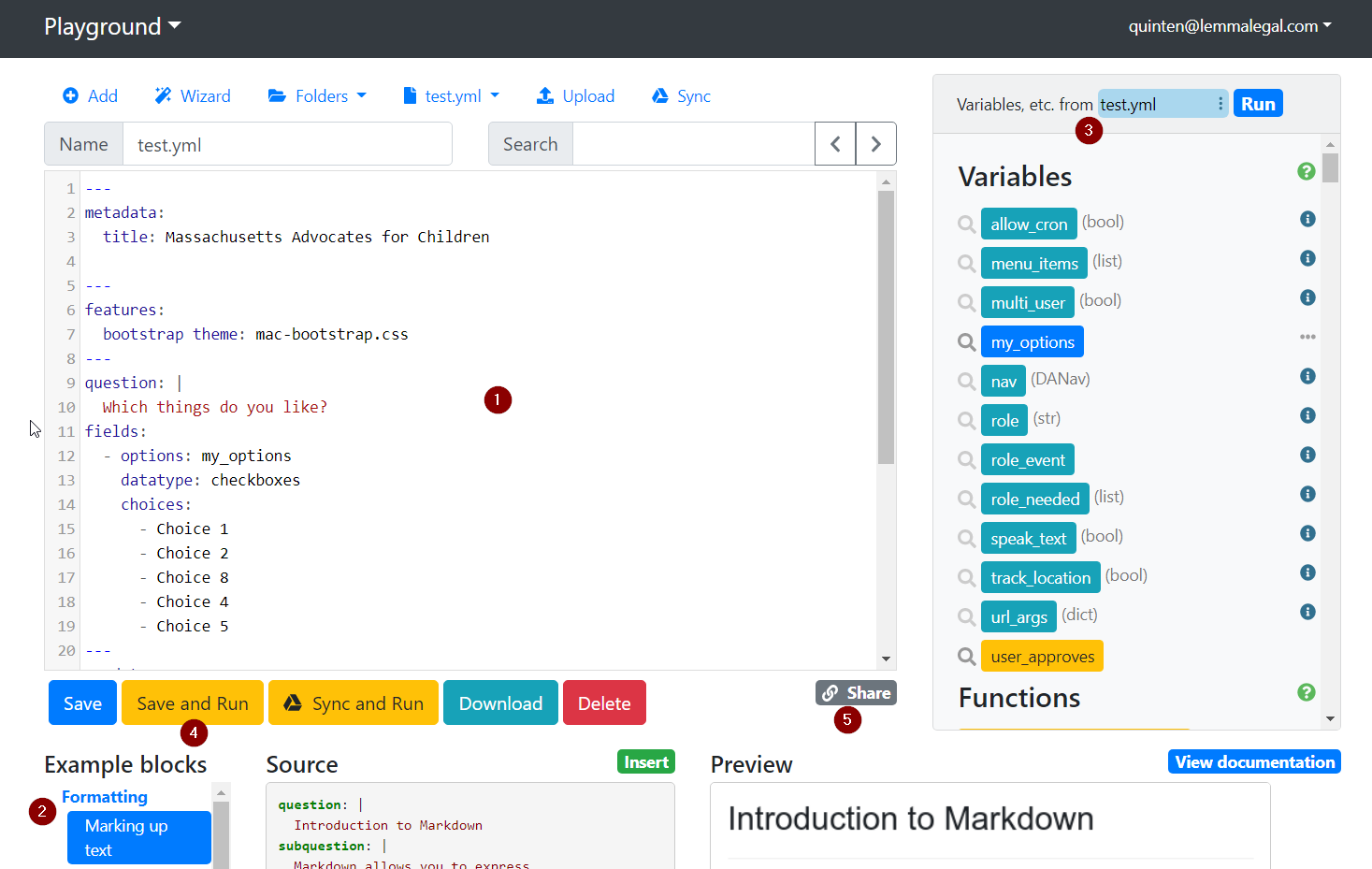
The Playground is made up of several elements.
- The main text editing window
- A list of example blocks that can be directly inserted into the text editing window
- A list of variables and functions available in the current interview file
- The save and run button, used to run the interview and view results.
- The share button which also gives you a link that can be shared
Hello, World
In computer programming, the traditional first exercise in a new programming language is to display the text "Hello, World."
Baby steps
Let's erase the text in the playground and replace it with the text below:
question: Hello, World
Docassemble interviews contain a series of specifiers followed by text, such
as the question specifier. The question specifier tells docassemble that
what follows will be the title of a screen displayed to the user.
When you save and then run this sample, you will notice an error.
Error
Docassemble has finished executing all code blocks marked as initial or mandatory, and finished asking all questions marked as mandatory (if any). It is a best practice to end your interview with a question that says goodbye and offers an Exit button.
The mandatory specifier
Take a minute to read the error message. In Docassemble, your interview can
contain many questions and branches that are never shown to the user. This error
is telling us that none of the questions are marked as mandatory, or
required, so Docassemble doesn't know what to display. Let's fix that.
question: Hello, World
mandatory: True
The mandatory specifier marks this block as required. Now when we run the
interview, we'll see the text "Hello, World" on the screen without any errors.
Note: you should normally have only ONE
mandatoryblock in a single interview. We'll discuss good practices around this later.
Introducing variables
The purpose of Docassemble is to gather information from the users. Let's ask the user's name so we can greet them personally.
question: Hello, ${user_name}
mandatory: True
---
question: What is your name?
fields:
- Name: user_name
We introduced several new ideas in this interview. Notice that each screen in
the interview is separated by three dashes, like this: ---.
We introduced a new specifier, fields. Instead of single line of text, this
specifier takes a list. Each field in the list is indented and begins with a
single dash, like this: -. Each item has a label, followed by a colon,
followed by the name of the variable that the user's input will be assigned to.
To learn more about the format of a Docassemble interview, read the section on the YAML format.
We also introduced variables. A variable is simply a placeholder. user_name
is a variable that is a placeholder for the user's name. Inside the Docassemble
interview, we can display a variable by surrounding it with Mako tags, like
this: ${variable_name}.
Note: We don't need to tell Docassemble to mark the second question as mandatory. Because the mandatory question requires the variable
user_name, Docassemble automatically asks the first question that provides a definition.
Your assignment
- Modify the Hello, World exercise so that it ask for the user's first and last names separately.
Quinten Steenhuis, June 2020 Sam Harden, June 2020